![]()
CampusCar
Table of contents
Introduction
CampusCar provides automated vehicle entry system for any campus/institute or any buildings/socities to automate the process and help maintain records,logs,vehicles… and many more features.
Basically a vehicle number plate recognition app to verify whether the car has access/can enter the campus or not and provide temporary permit to visitors. Also an admin UI to view all logs and manage registered vehicles and more…
Features
- User
- License Plate Detection from car image.
- Check for vehicles access inside the campus.
- Register new vehicles entering the campus with temporary permit (1 day permit).
- Live vehicles feature. (See vehicles coming at the gate with its details in real time with no user interaction required).
- Admin
- Authentication.
- Admin Dashboard with all required statistics and graphs.
- Keep track of all registered vehicles and their location in/out campus.
- Update Expiry date of vehicles access in campus.
- Keep track of logs of all vehicles.
- Download/Export Logs/Vehicles to excel sheet and pdf.
- Add new vehicle.
- Send reminder SMS to user of their access period’s expiry.
- Notify user through SMS on any change in expiry date of their vehicle’s access.
Demo
Home Screen| Live Vehicles Screen | Admin Screen



User Side
Splash Screen | Home Screen | Side Drawer


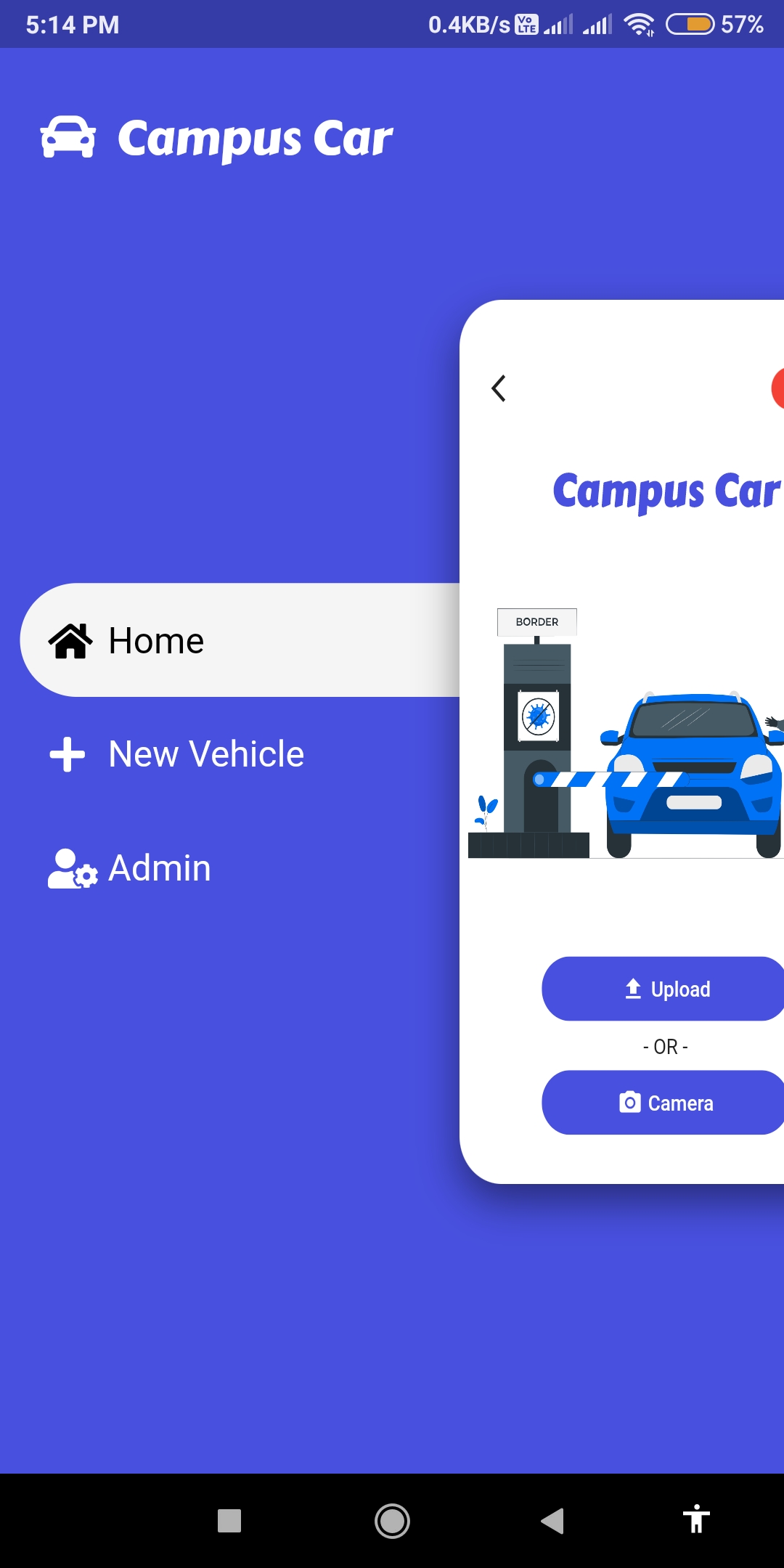
Allow Access | Access Expired | Vehicle Not Registered



Add New Vehicle | Registration Success | Live Vehicle Screen



Admin Side
Login Screen | Dashboard Screen



Side Drawer | Vehicle Logs | All Vehicles



Export as csv/pdf | Downloaded pdf logs | Downloaded csv logs
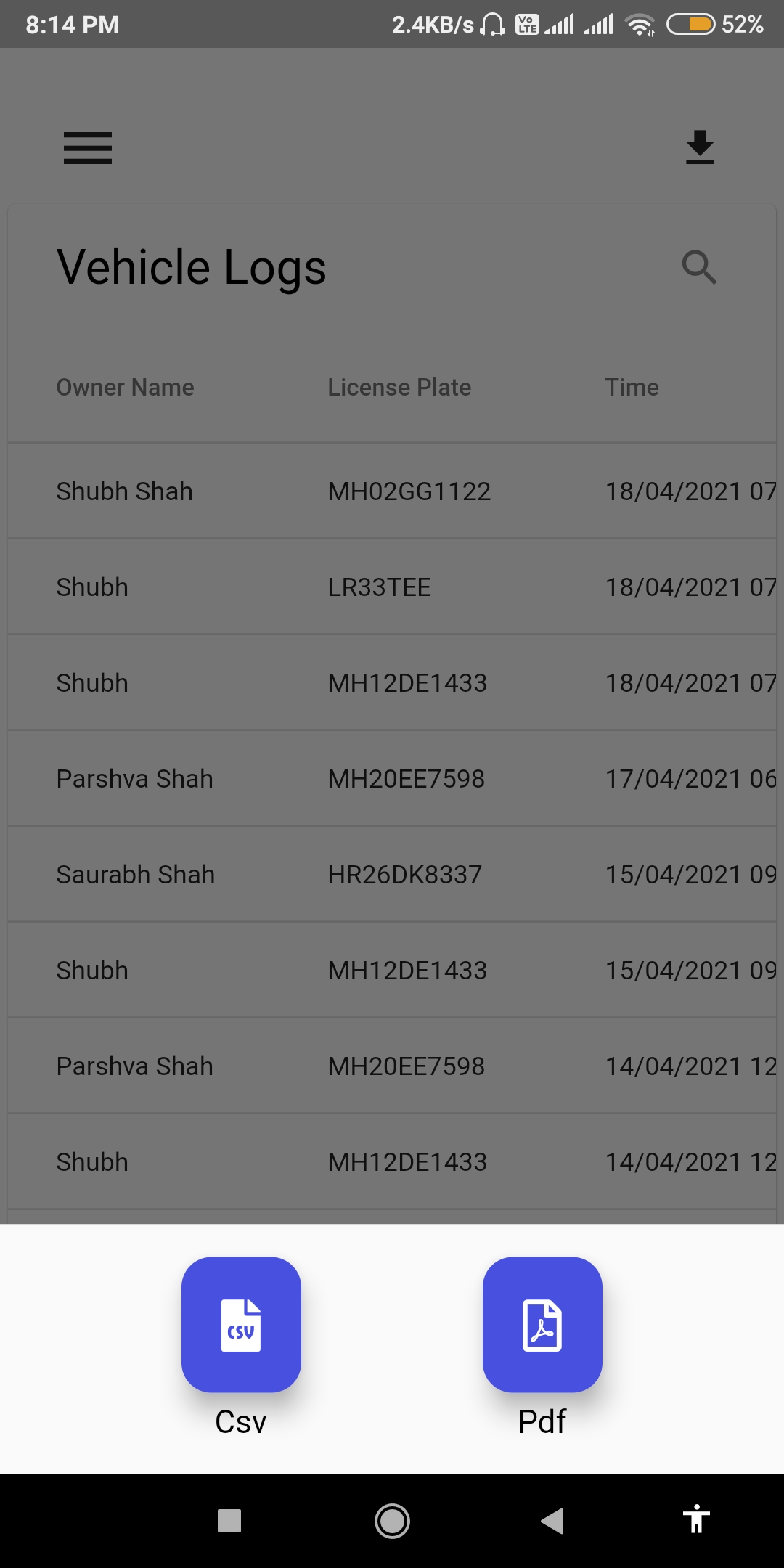


Downloaded pdf allvehicles | Downloaded csv allvehicles


Welcome SMS | Reminder SMS | Expiry date update SMS
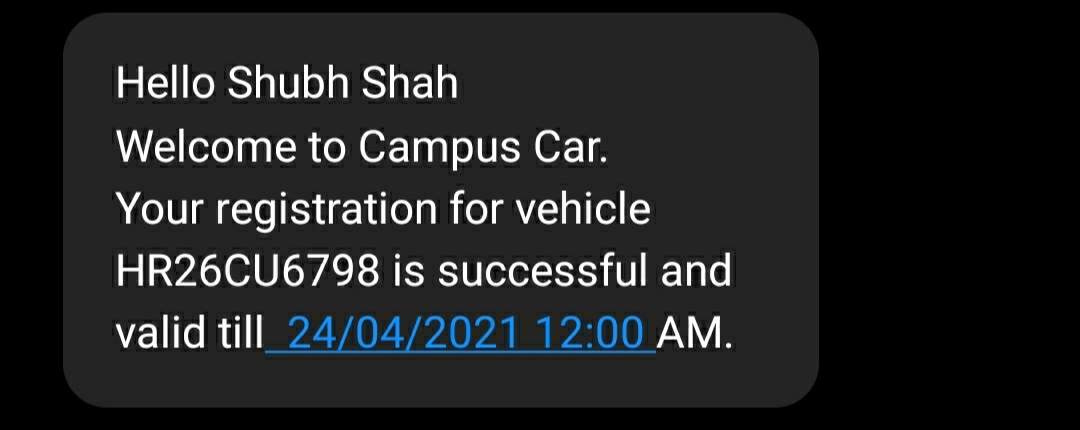


Installation
Before starting with installation you would require server for license plate recognition. For that please follow the steps in the README file here CampusCar-Server and then come back.
Once the server is up and running copy the ngrok api url you get after running it and follow below steps.
- Clone this repository
git clone https://github.com/shahshubh/CampusCar.git. - Change directory
cd CampusCar. - Go to /lib/screens/user/home/home_screen.dart file and on Line 70 change it to
var endpoint = apiUrl != null ? apiUrl : "your-ngrok-api-url";replace your-ngrok-api-url with the url you copied above + “/upload”.
Final url should look something like this http://{random-string}.ngrok.io/upload
- Create a new firebase project
- Go to project settings and download google-services.json file.
- Copy this file and paste it inside /CampusCar/android/app/ folder.
- Run
flutter pub get. - Finally run
flutter run.
Contributing
- Fork it (https://github.com/shahshubh/CampusCar/fork)
- Create your feature branch (git checkout -b feature/fooBar)
- Commit your changes (git commit -am ‘Add some fooBar’)
- Push to the branch (git push origin feature/fooBar)
- Create a new Pull Request



